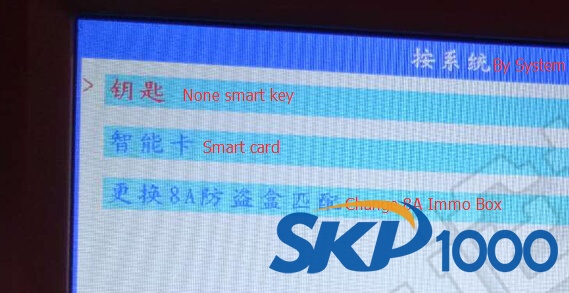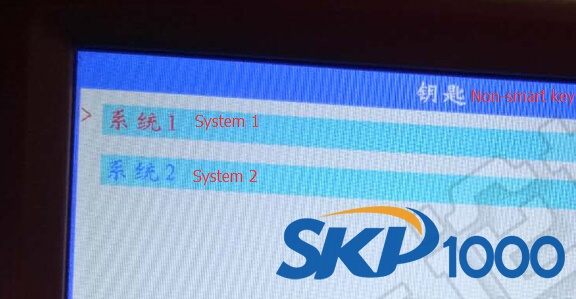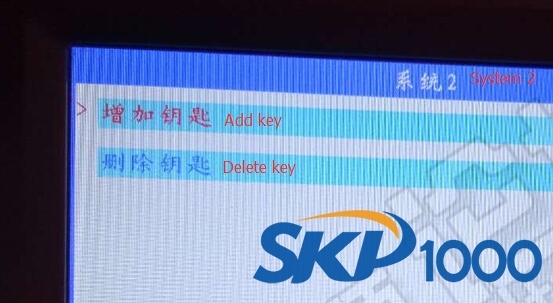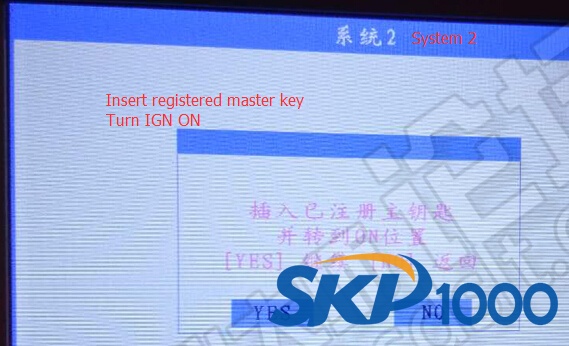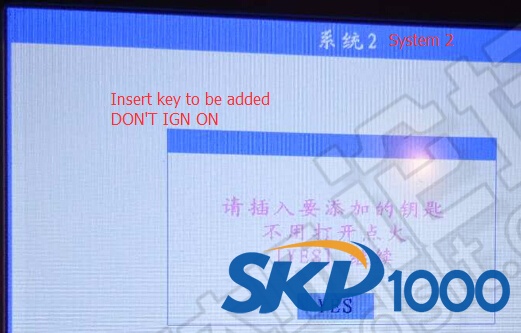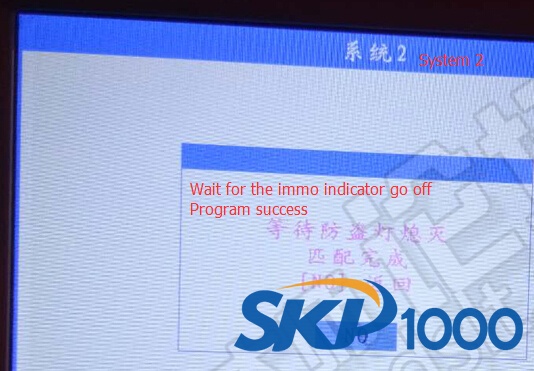Easy procedure to add a key on Toyota Corolla Levin 2016 with SKP1000 key programmer by OBD.
Procedure:
Connect SKP-1000 tablet car key programmer with vehicle via OBD socket
Turn ignition ON
Select IMMOBILIZER function
Select Toyota car brand
Select By System
Select non-smart key
Select System 2
Select Add key
SKP1000 prompts to insert the registered master key
Turn ignition ON
Press YES to continue
Remove the registered key
Then insert a key to be added
DO NOT turn ignition to ON position
Press YES to continue
Wait for the dashboard immobilizer indicator go off
Add key success!