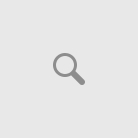Easy steps to add a 72 G remote key for Toyota Land cruiser Prado 2016 model by using SKP1000 key programmer via OBD.
Basic information:
Chip type: 72 G
Remote frequency: 433MHz
OBD Connector: Under the dashboard
Security code: No need
Generate remote control: Yes
Device: SKP1000 tablet cart key programmer
Program remote: Manually
How to add a key:
Select Toyota
Select Immobilizer System 2
Select OBDII Connector
Turn ignition to ON position
Select Add a key
Insert the key to be added
Do not need to turn ignition to ON position
Wait for the immo indicator go off.
Program success.
PS: Manually program remote control:
- Close all doors, insert the key, open door on the drive side and remove the key
- Insert and remove the key into ignition switch twice
- Close the driver side door, open the side door twice
- Insert and remove the key into switch once
- Close the side door then open it twice again
- Insert key into switch, close the door
- Turn ignition ON then OFF once to add key, turn ON-OFF twice to setting mode
- Remove key, shake the door twice, meantime press on the “LOCK” and “UNLOCK”, released button after 1 second. Then repeat within 1 second. Dashboard will lock and unlock once automatically. If lock and unlock for once, it succeed. It failed if lock/unlock for twice.
- Program other remotes. Repeat step 8.
If manually program remote failed, you can use SKP-1000 to program remote.