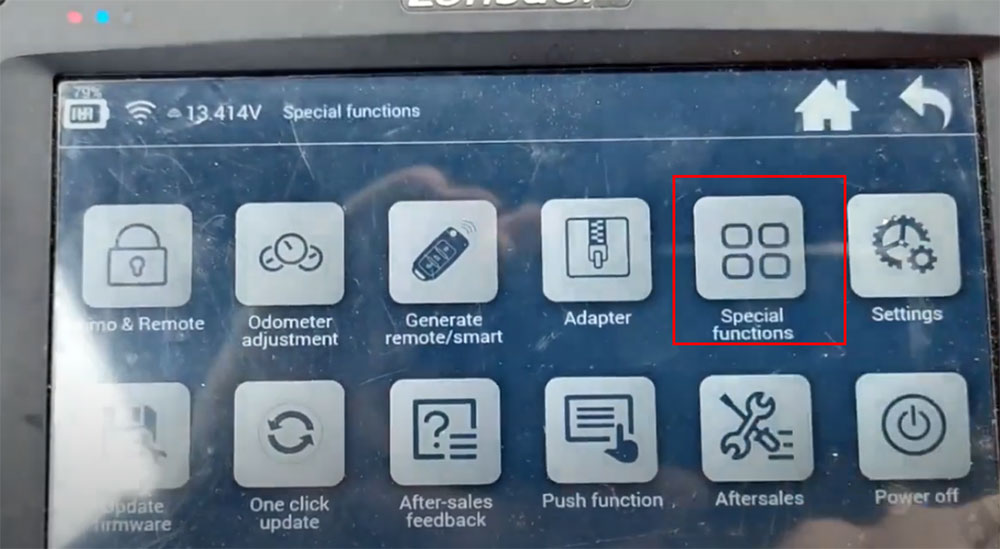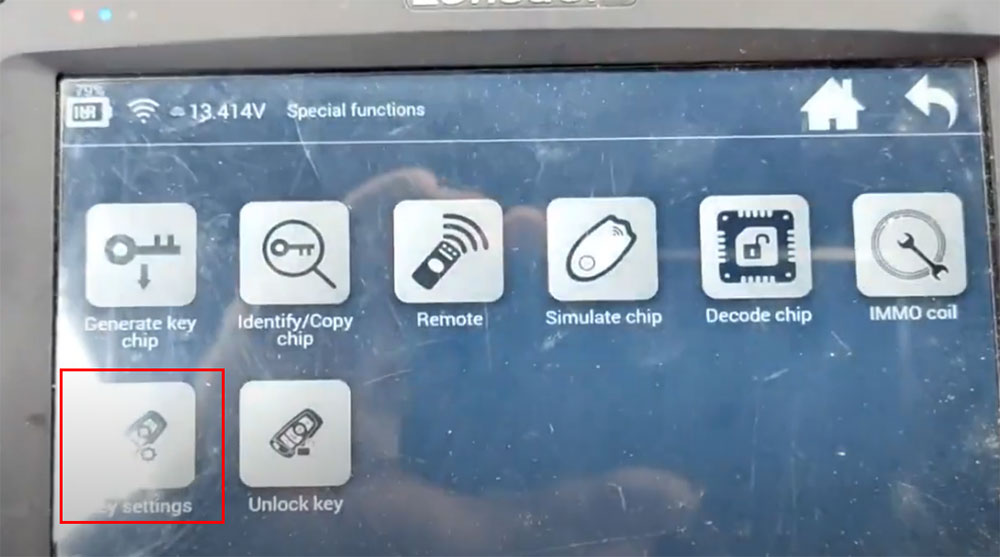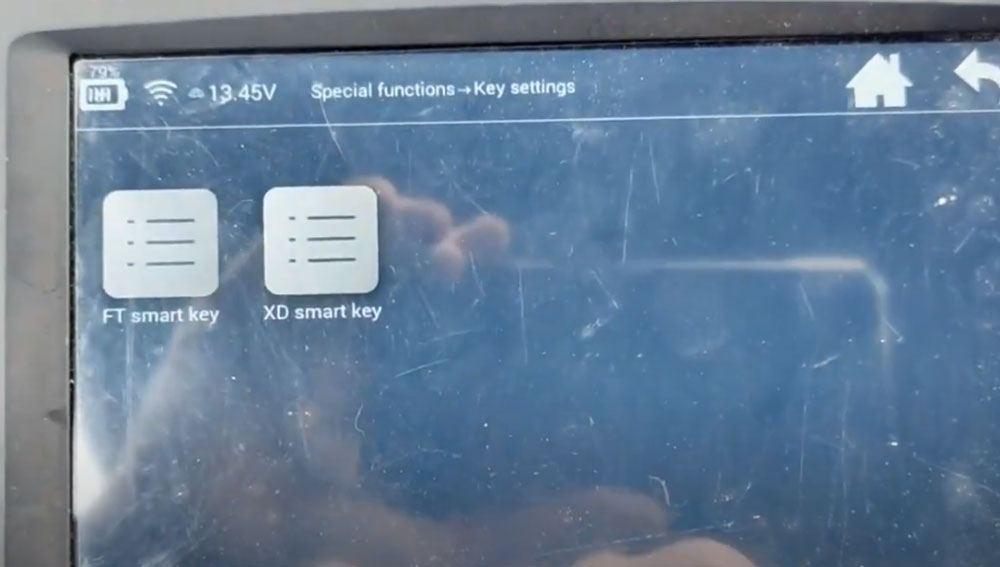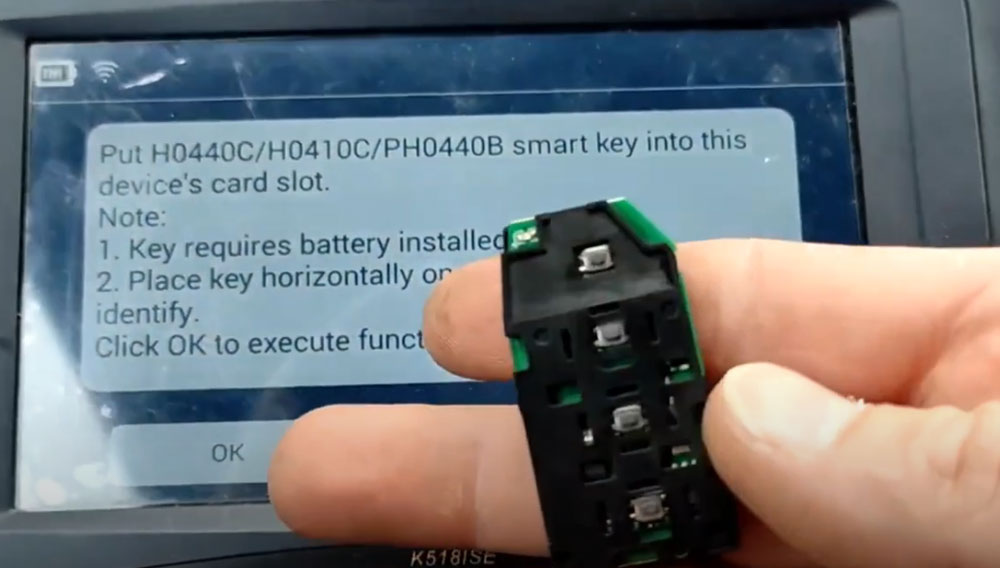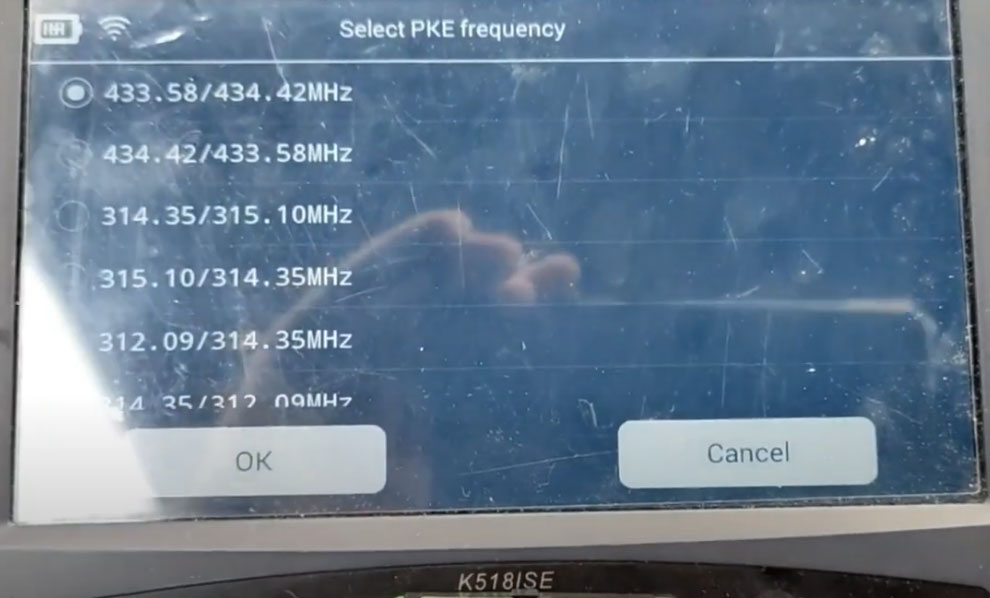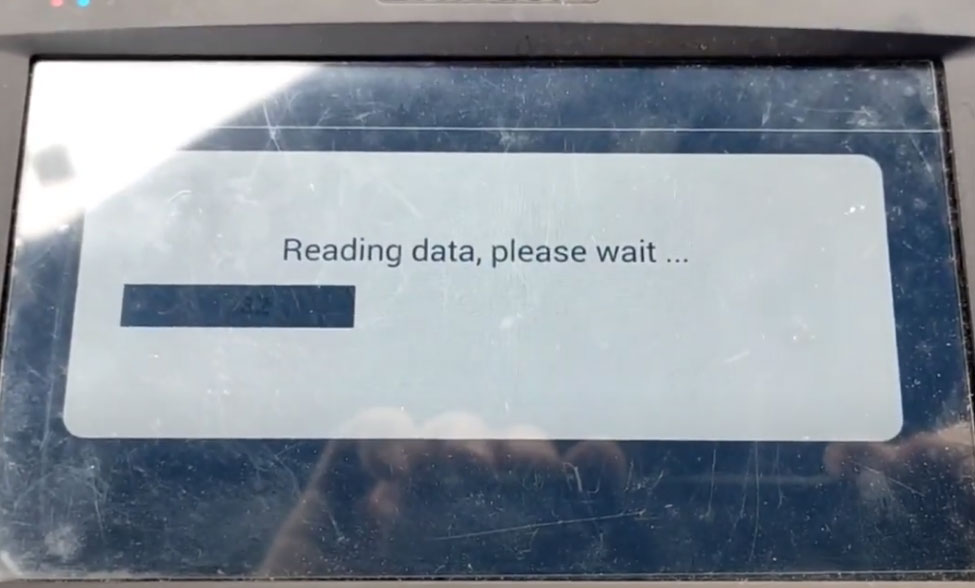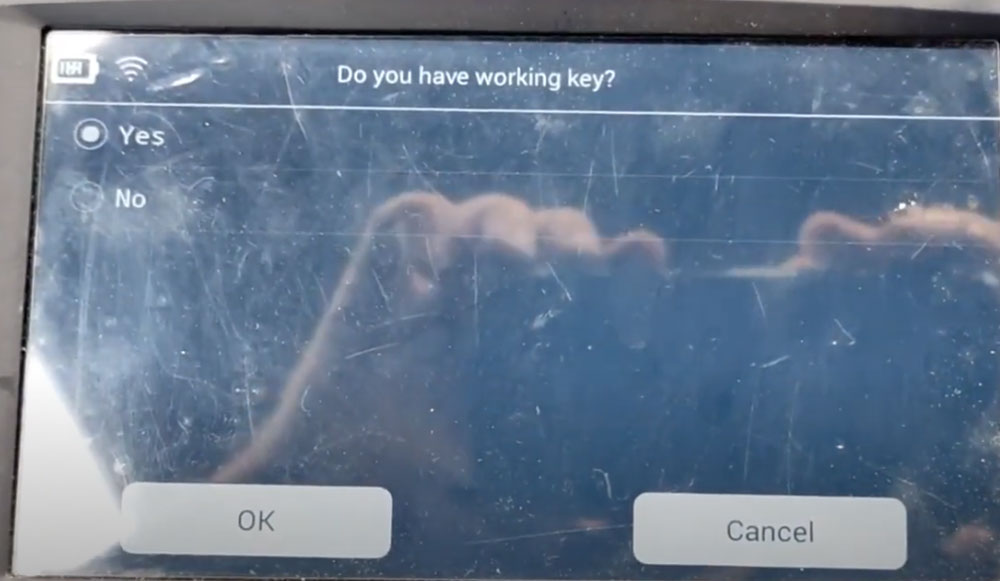How-to: program Toyota C-HR 2020 all keys lost with Lonsdor K518ISE and Lonsdor FT02-PH0440B smart key.
Device used:
Lonsdor K518ISE key programmer
Lonsdor FT02 PH0440B smart key
Procedure:
Connect K518 with vehicle via OBD
Go to Special Function->Key Settings->FT Smart Key->8A->Generate smart key
The function requires network connection
Put PH0440B smart key into K518 card slot
key requires battery installed
(This is EU model, should select 434MHz frequency but failed to collect data. 433mhz just works fine)
Take all keys outside vehicle, press Start button, hold H0440B smart key closer to the button, wait for 10s until the key’s light flashes, if the light doesn;t flash, press Start button once again.
Reading vehicle data
then put the PH0440B smart key which collected data back to K518 card slot to start key generation
confirm you don’t have a working key
Generate smart key successfully.
Test the new key. It is working. Done.