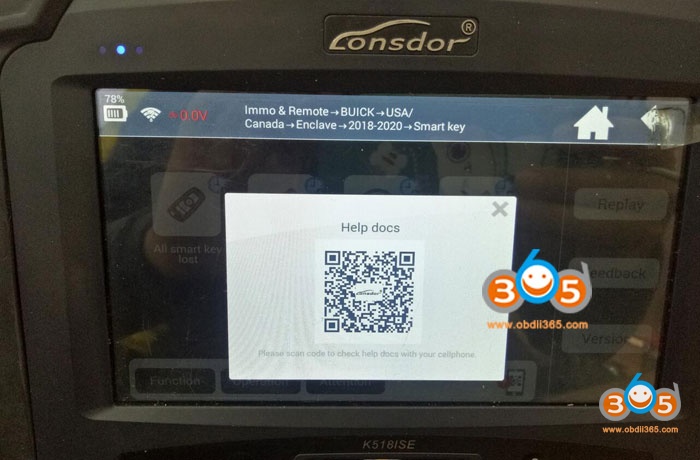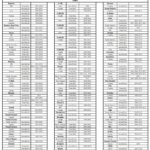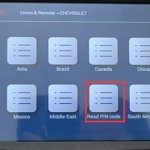Lonsdor K518ISE supports some GM vehicles smart key programming (both add key and all keys lost) till year 2020. Here’s the guide on 2020 Buick key programming.
You can scan the Help QR code to check Help file.
In K518, you select Immo & Remote->Buick->USA/Canada->Enclave-2018-2020->Smart Key
Programming tips:
Function:
- All smart key lost: re-program when all smart keys are lost.
- Add smart key: add and program smart key.
- Read key count: read count of the programmed smart keys.
- Clear fault code: delete the fault code on the dashboard.
Operation:
Tips: 1. Read PIN in [read PIN code] menu first.
2. If failed to read PIN, you can dismantle car module to read EEPROM data, import the data to K518 and read it in [read EEPROM PIN] menu.
3. Click blue texts to view complete operation process.
Read smart key count
- System communication…read current key count.
Add smart key
- Please press car start button once, insert the key(to be programmed) into the key slot(position: in the armrest box/cup holder/beside the ashtray/in the hand buckle box).
- Input PIN code, system is verifying…please wait…
- The 1st key has been programmed, continue to program or cancel program, please follow the prompts carefully to operate.
All smart key lost
- Please press car start button once, insert the key(to be programmed) into the key slot(position: in the armrest box/cup holder/beside the ashtray/in the hand buckle box).
- Input PIN code, system is verifying…please wait…all the keys will be deleted when system communication finishes.
- The 1st key has been programmed, continue to program or cancel program, please follow the prompts carefully to operate.
Clear fault code
1. System is communicating…deleting…completed.