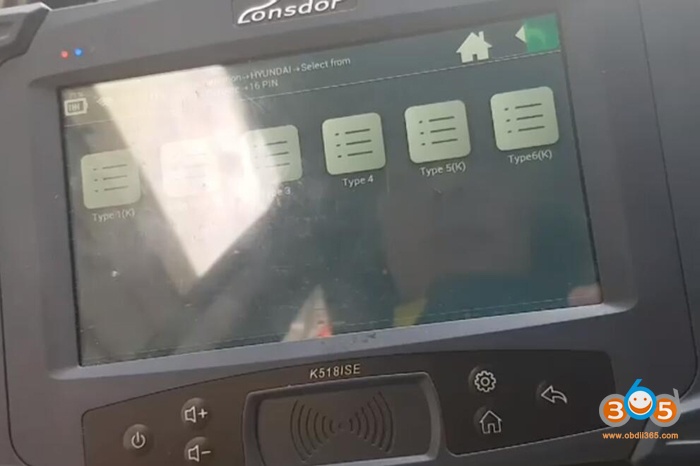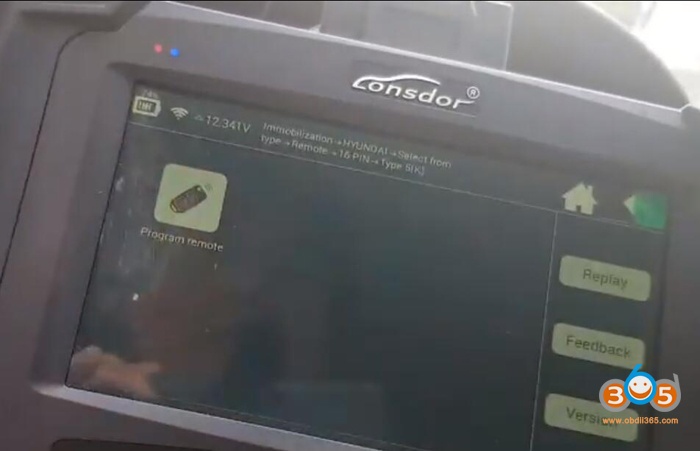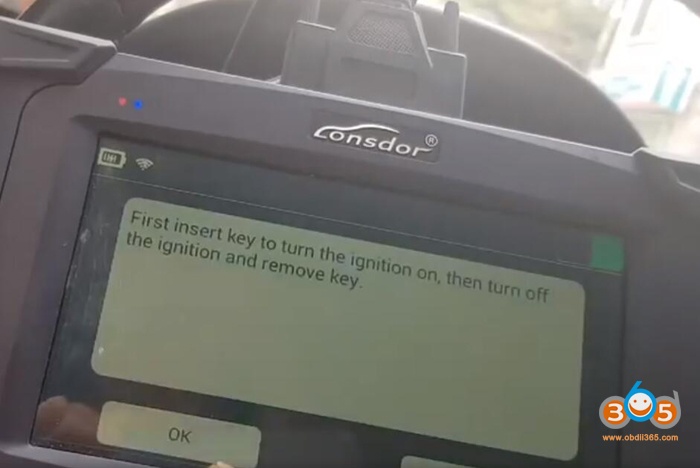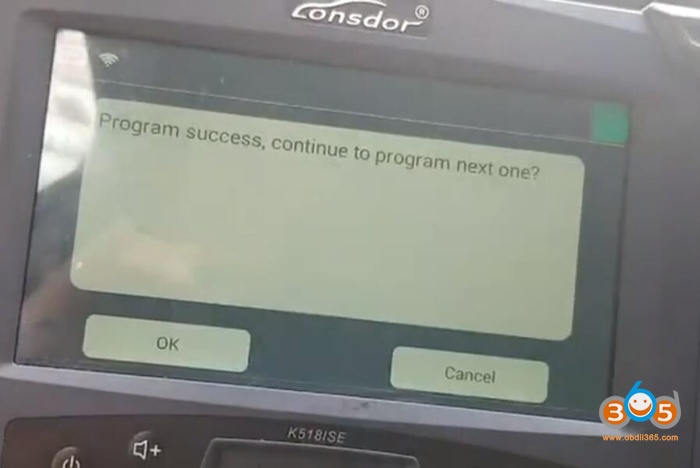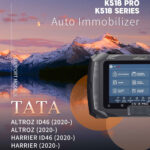Hyundai Grandeur Azera (tg) 2009 All Key Lost. Successfully made with vvdi remote. Successful remote program and key program with Lonsdor K518ISE. However, reading the pin code failed. Reading pincode with dongle.
Step 1: Get key cut by key cutting machine.
It’s an old machine, it’s discontinued now. Miracle High. Now there are a50.a70 a90 etc. as Miracle series.
Step 2: generate vvdi remote with vvdi key tool
Step 3: Program key with Lonsdor K518
Select Immobilizer->Hyundai->Select from type->remote->16 PIN-> Type 5 (K)->Program remote
If not sure which type to choose from, try them one by one
Turn on switch ignition
Lonsdor can only program up to 4 remotes

Insert key to turn ignition on, then turn off ignition and remove key
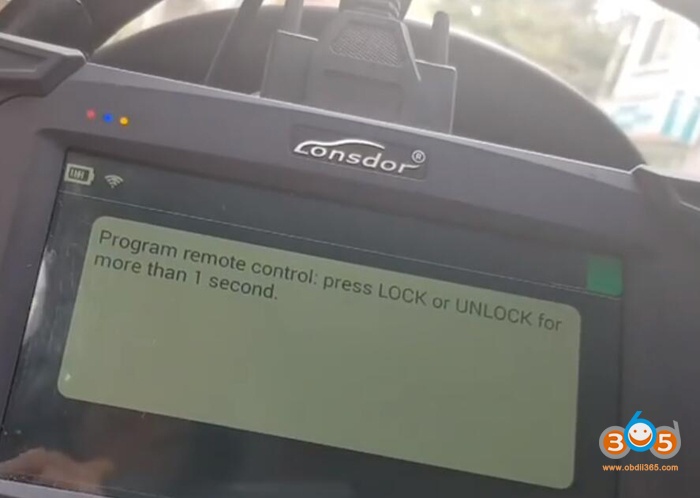
Program remote control: Press LOCK and UNLOCK from more than 1s
Program success.
Test remote control
Remote control works.
Test the new key and start engine.
Done.