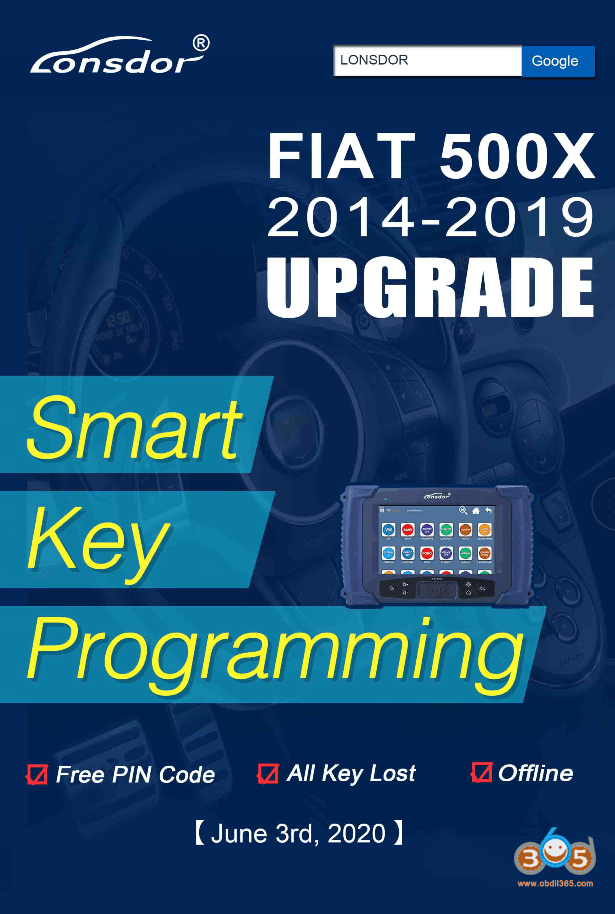Monthly Archive: June 2020
Big Promotion for Lonsdor LKE Emulator in June 2020

Lonsdor tech rolls out mid-year promotion- Big discount for LKE emulator. LKE emulator original price: US$359, promotion price: US$200 Lonsdor K518ISE + LKE: promotion price: US$1350 Lonsdor K518S + LKE: promotion price: US$919 Valid: June 18th, 2020 to June…
Read more
How to Unlock Lonsdor FT Toyota/Lexus Smart Key?

How-to: unlock Lonsdor FT series Toyota/Lexus smart keys manually without other device. Step 1: Press and hold button 1,2,and 3 at the same time (the order marked above) Step 2: After the indicator light is on, keep button 1 and…
Read more
Lonsdor K518ISE Updated Fiat 500X 2014-2019 Smart Key Programming
Fixed! Lonsdor K518ISE Displays Abnormally After Enter Password

Firstly comes with the problem: Boot Lonsdor K518ISE Loading… Please enter 6-digit password… Nothing display on the screen. Then Lonsdor chief engineer share the solution: Reboot the K518ISE and click on”forgot password”. then there is wifi icon in the upper left corner. press the icon to connect network. After that, reboot the device and click on “force to update” (the button marked in red circle in the picture below) Hope it helps! The solution works if update k518 without…
Read more
Solved! Lonsdor K518ISE Entering Problem or Menus Missing
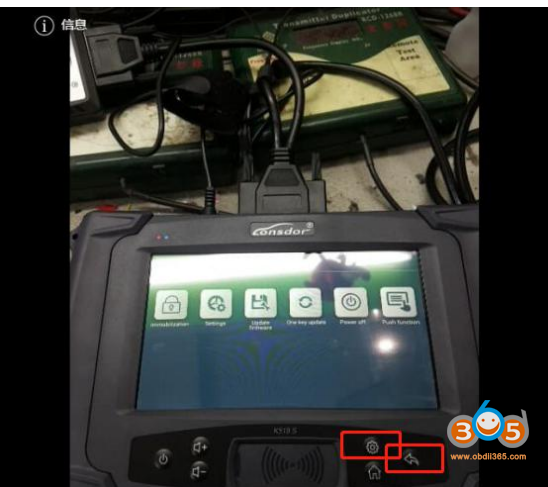
Problem: Lonsdor K518ISE key programmer couldn’t enter the main interface, stuck in “50% loading” (as shown in the two pictures below). Obdii365.com here offers a solution and the problem has been solved well. Kindly be noted that it’s applied to…
Read more
How to Format Lonsdor K518ISE Key Programmer?

Here’s the guide to format the Lonsdor K518ISE key programmer in case of all functions icon not respond in Settings. Format Lonsdor k518 procedure: Hold those two buttons marked in red picture above at the same time, you will enter…
Read more