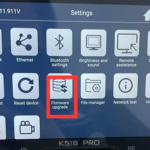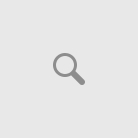How to: program the LIKE emulator and then a fully working keyless remote control on a 2020 Toyota C-HR (European model) using Lonsdor K518 programmer.
Device used:
LKE emulator (if with K518 Pro don’t need LKE emulator)
Key shell for LT20-08
Menu path:
Go to Immobilizer->Toyota->Select from vehicle->Europe->C-HR EV-> Smart key-> PEPS (CAN)
Backup IMMO Data via OBD
Select Generate Emulator key
Put LKE emulator into K518 key slot
upload eeprom bin file to generate emulator key
Generate emulator key successfully
Put the new key close to the start button to turn on ignition
Select Add smart key
Choose key frequency
Select key button
Put LT20 smart key into the K518 card slot
Put LKE emulator close to Start button
Put LT20 close to start button within 30s
Key has been programmed.
Done.