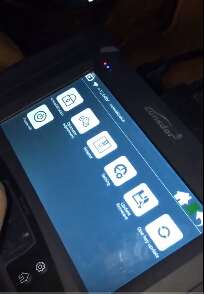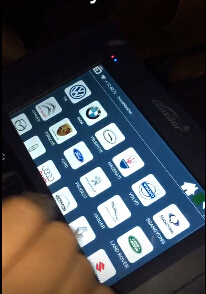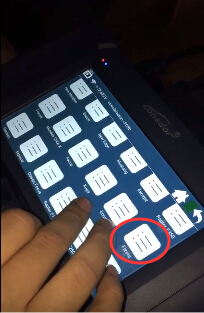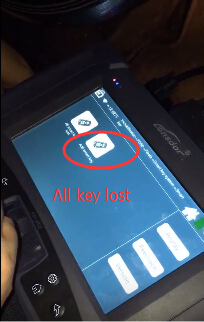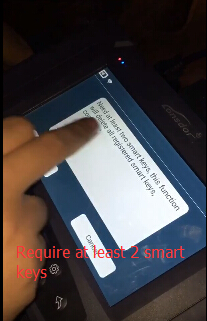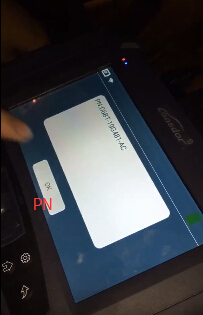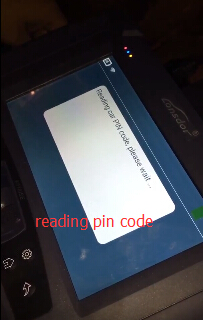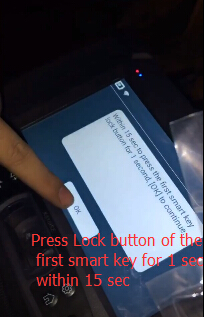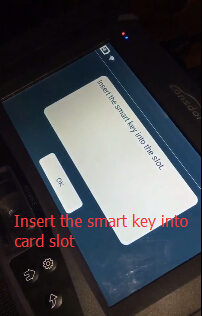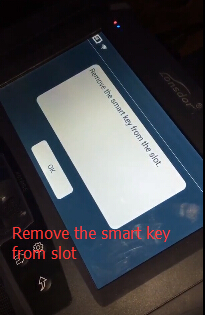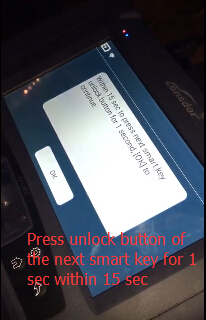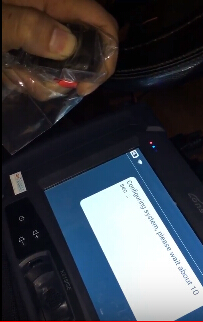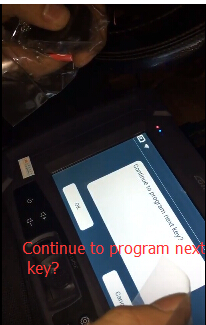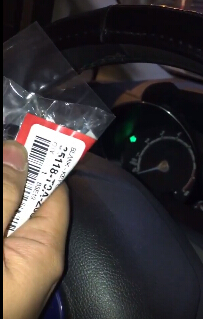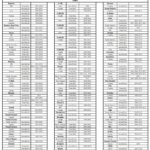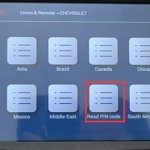One of our customer have successfully programmed smart key on a Ford Fiesta year 2016 by using Lonsdor K518ISE key programmer when all keys lost yesterday.
Guide:
Connect K518ise host with vehicle via OBD diagnostic socket
Turn on Lonsdor K518, press on Start button, dashboard displayed “Key not detected”
select Immobilizer->Ford->Fiesta->Program Smart Key->Program Key->All keys lost
Require at least two smart keys to be programmed
Insert new key and turn ignition switch on
Press the Start button
Configuring system
Reading pin code
Configuring system
Press Lock button of the first smart key for 1 sec within 15 sec
configuring system, please wait about 10 minutes
Insert the smart key into slot
Configuring
Remove the smart key from card slot
Press Unlock button of the next smart key for 1 sec within 15 sec
configuring system, please wait about 10 minutes
Insert smart key into slot
Remove key from slot
Lonsdor K518ISE will ask continue to program smart key, click on Cancel
Program smart keys success.
The new keys will start car.
Success.