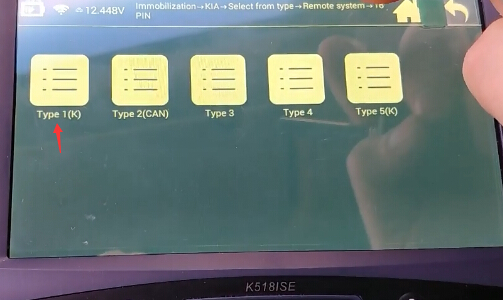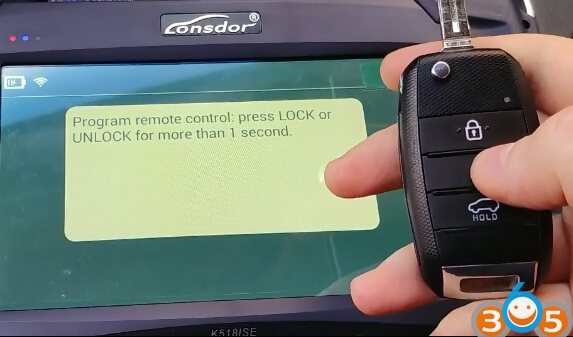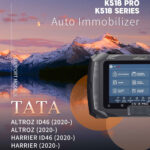New feedback: Lonsdor K518ISE has successfully programmed keys & remote control to a Kia Sportage year 2018 with key key ID60 (80 bits).
3-button remote key
Procedure:
Step 1: Program chip key
Connect K518 host with vehicle via OBD socket
Select Immobilizer->Kia->Select from Type->Immobilizer->Type 5(K)->Read key number
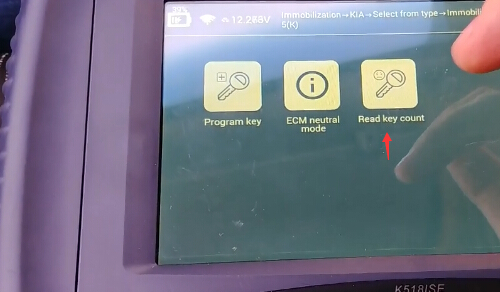
Insert key and turn on ignition

Identified number of keys stored in car: 1
Select Program Key
Insert key and switch ignition

Lonsdor K518 will ask enter 6-digit Pin code to access
Confirm

Programming complete, program next one

Replace new key and switch on ignition
Programming complete
Press OK to program next key,if not, press Cancel

Remove the key and wait for 5 sec, programming complete.
Step 2: Program remote control:
Select Kia->Select from Type->Remote System->16-pin->Type 1(K)->Program remote

can only program up tp 4 remote controls, press OK to continue

First insert key to turn on ignition, then turn off and remove key

Press LOCK or UNLOCK button for more than 1 sec to program remote control

Remote control programming complete.