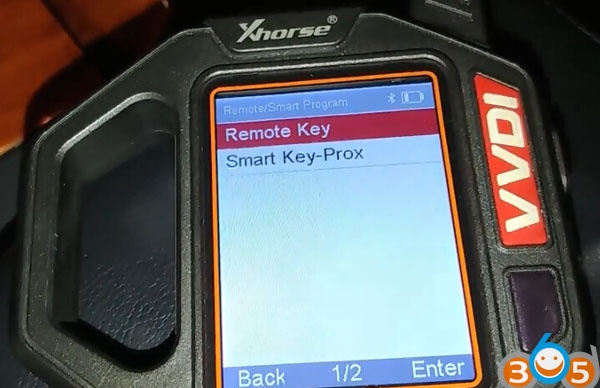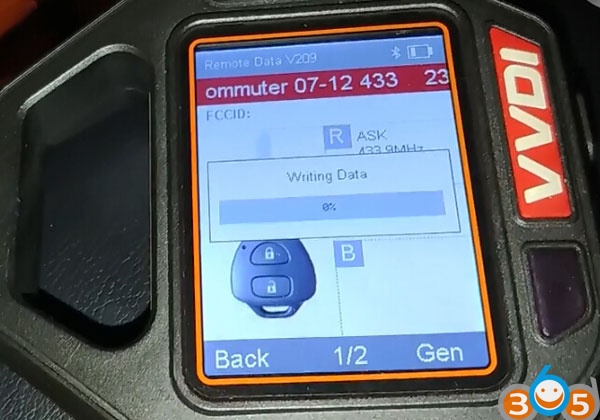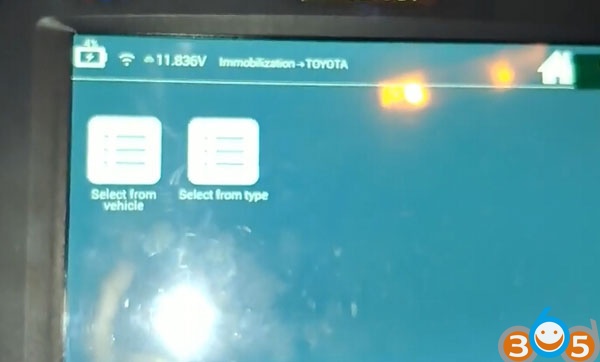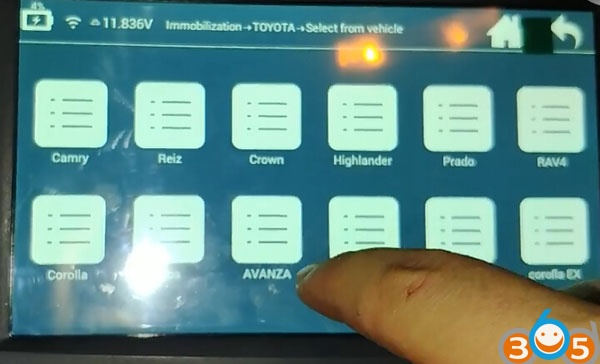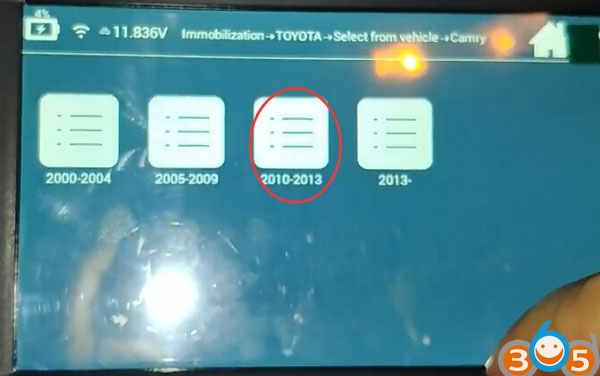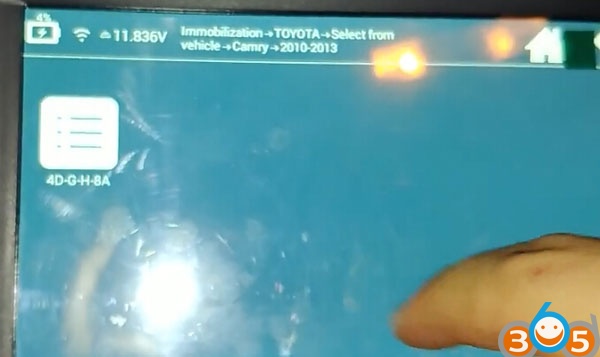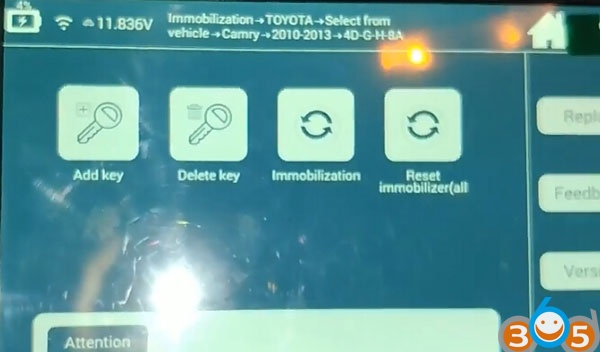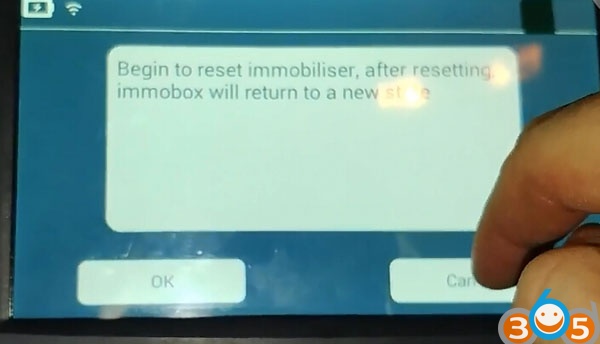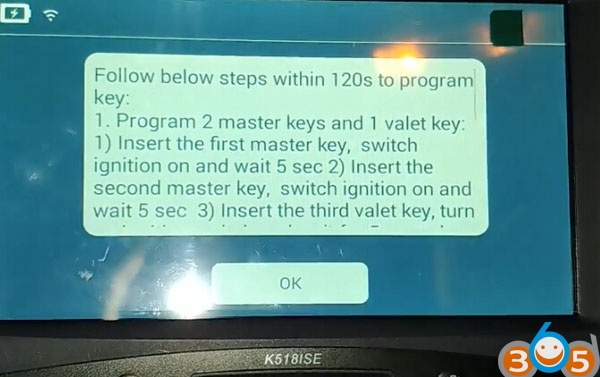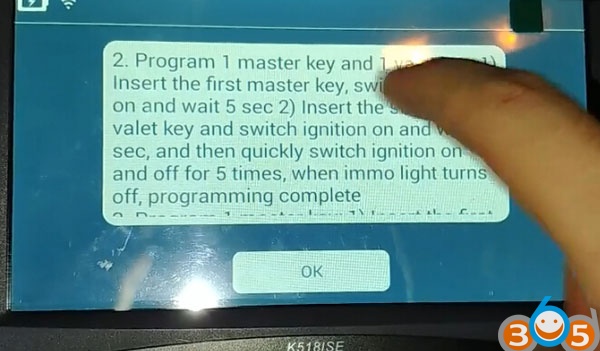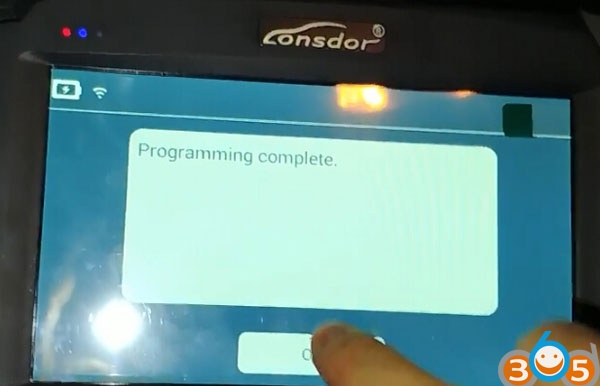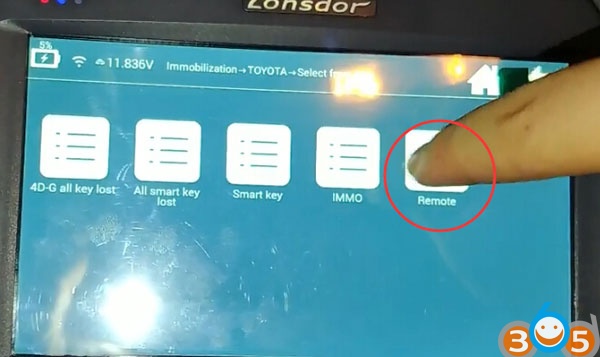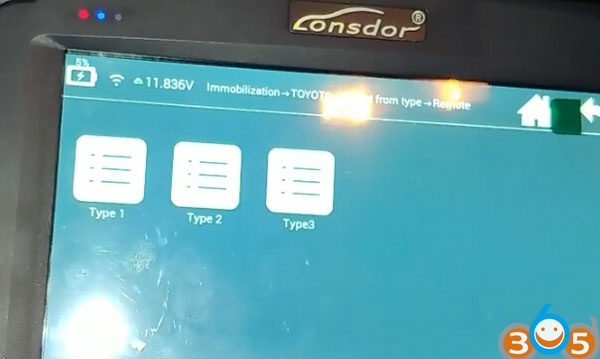The guide is to program reset the master key with remote control to Toyota Camry 2012 ca with 80 bit chips in the keys (Toyota G). Reset of the IMMO unit and key programming is carried out with the Lonsdor K518ISE key programmer.
Step 1: Generate remote with Xhorse VVDI Key Tool
Remove XHORSE X008 Toyota Universal Remote Key 3 Buttons and connect chip PCB with VVDI Key Tool
Select Remote/Smart programming->Remote key->Asia->Toyota->Search by key->computer 07 12 433MHz
Press Generate remote
Writing data
Burn success
Step 2: Program key with Lonsdor K518
Connect K518 with vehicle via OBD socket
Turn on ignition
Select Immobilization->Toyota->Select from vehicle->Camry->2010-2013->4D-G-H-8A->Reset Immobilizer(all keys lost)
Begin to reset IMMO
Turn off ignition
Turn on ignition
Configuring system
Turn off ignition and remove key
Turn on ignition
Key programming in process
Turn off ignition and remove key
Follow steps below to program key within 120 seconds
1.Program 2 master keys and 1 valet key
1) Insert the first master key, turn on ignition and wait for 5s
2) Insert the second master key, turn on ignition and wait for 5s
3) Insert the third valet key, turn on ignition and wait for 5s.
When immo light turns off, programming completed.
2.Program 1 master keys and 1 valet key
1) Insert the first master key, turn on ignition and wait for 5s
2) Insert the second valet key, turn on ignition and wait for 5s, and then turn on and off ignition for 5 times quickyly
When immo light turns off, programming completed.
3. Program 1 master key
1) Insert the first master key, turn on ignition and wait for 5s, and then quickyly turn off ignition
5 times. When immo light goes out, programming completed.
Here we program 1 master key and 1 valet key. Follow step 2 operation until complete.
Step 3: Program Remote
Select Immobilization->Toyota->Select from Type->Remote->Type 2->Delete remote
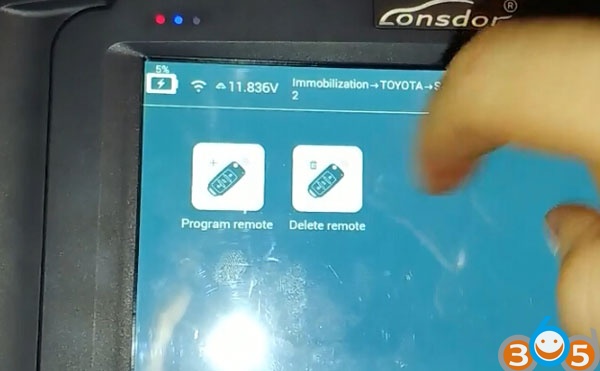
Turn on ignition
Open the driver door
Reading data
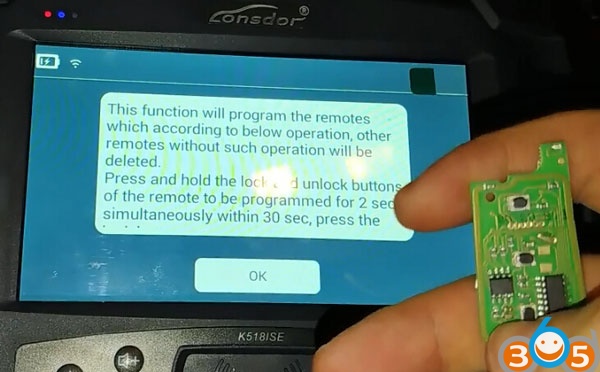
This function will program the remotes. Other remotes without suceh operation will be deleted.
Press and hold the LOCK and UNLOCK buttons of the remote to be programmed for 2s within 30s.
Remote programming success.
Test the remote.