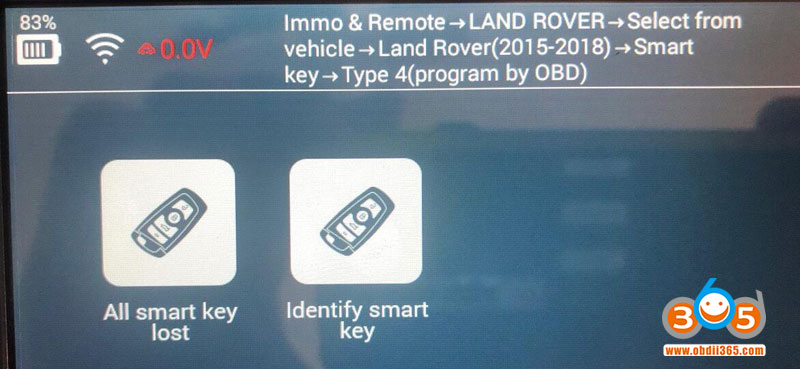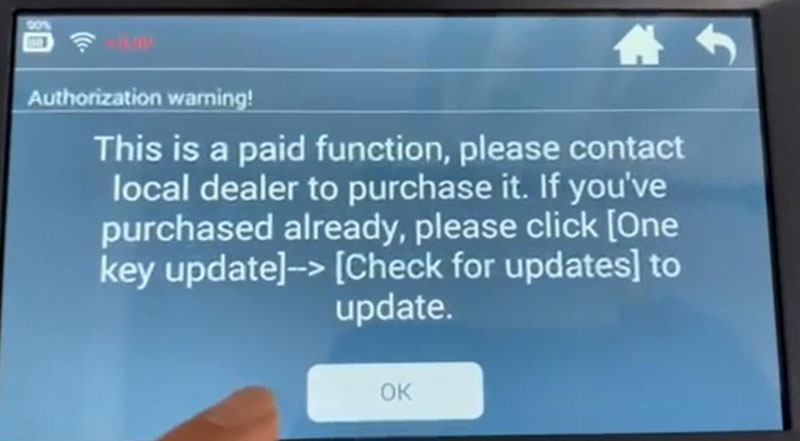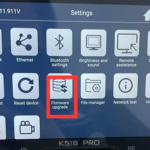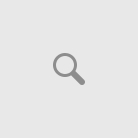Question:
How do I know the Lonsdor JLR license is activated in my K518ISE machine?
Answer:
Usually, you will be informed by dealer by providing the K518ISE serial number.
You can also go to Immo & Remote->Land Rover->Select from vehicle-> Land rover (2015-2018)->Smart key-> Type 4 (program by OBD)>All smart key lost, if k518ise allows you to continue means the authorization has been activated. Otherwise, it will report paid function error (see Pic.2)
If you have done the payment and were told the license was activated but still got the paid function error, go One key update–check for updates and check again.
*Make sure your annual update subscription doesn’t expire.
Read also:
Lonsdor 518ISE Program 2018 Range Rover Evoque KVM All Keys Lost via JLR OBD Key